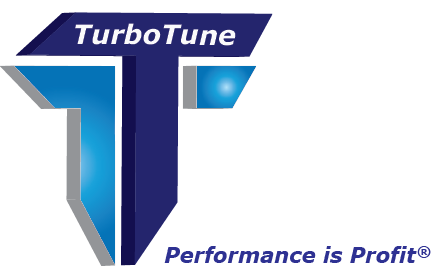TurboTuneSQL Data Gathering Instructions
Below you will find the instructions for a simple collection of statistical data required to perform an initial analysis of your Db2 SQL/Programs within the data center.

Streamlined Preliminary Data Collection with TurboTune
Initiating preliminary data collection with TurboTuneSQL is straightforward. Critical Path Software simplifies the process by providing comprehensive instructions, and the necessary, and required REXX files to gather the DB2 Cache essential for analyzing and forecasting potential CPU reductions in your DB2 environment.
Our aim is to ensure a seamless experience for our clients, allowing for efficient data collection and accurate assessment of optimization opportunities. With TurboTune, you can expect a user-friendly approach to preliminary data gathering, setting the stage for informed decision-making and effective optimization strategies.
TTSQL DB2 Data gathering instructions can be found here for your review. Executables must be requested for your specific environment. Please contact Critical Path Software to request a preliminary analysis: